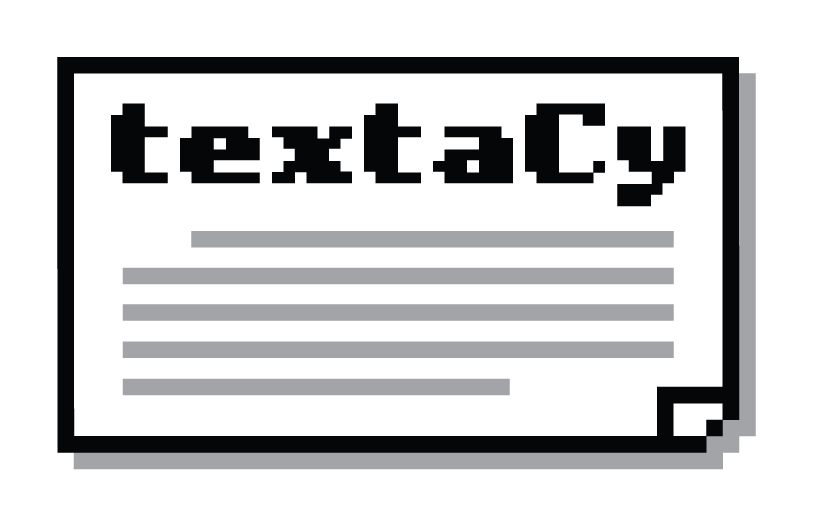Quickstart¶
First things first: Import the package. Most functionality is available from this top-level import, but we’ll see that some features require their own imports.
>>> import textacy
Working with Text¶
Let’s start with a single text document:
>>> text = (
... "Since the so-called \"statistical revolution\" in the late 1980s and mid 1990s, "
... "much Natural Language Processing research has relied heavily on machine learning. "
... "Formerly, many language-processing tasks typically involved the direct hand coding "
... "of rules, which is not in general robust to natural language variation. "
... "The machine-learning paradigm calls instead for using statistical inference "
... "to automatically learn such rules through the analysis of large corpora "
... "of typical real-world examples."
... )
Note: In almost all cases, textacy (as well as spaCy) expects to be working with unicode text data. Throughout the code, this is indicated as str to be consistent with Python 3’s default string type; users of Python 2, however, must be mindful to use unicode, and convert from the default (bytes) string type as needed.
Before (or in lieu of) processing this text with spaCy, we can do a few things. First, let’s look for keywords-in-context, as a quick way to assess, by eye, how a particular word or phrase is used in a body of text:
>>> from textacy import extract
>>> list(extract.keyword_in_context(text, "language", window_width=25, pad_context=True))
[(' mid 1990s, much Natural ', 'Language', ' Processing research has '),
('learning. Formerly, many ', 'language', '-processing tasks typical'),
('eneral robust to natural ', 'language', ' variation. The machine-l')]
Sometimes, “raw” text is messy and must be cleaned up before analysis; other times, an analysis simply benefits from well-standardized text. In either case, the textacy.preprocessing sub-package contains a number of functions to normalize (whitespace, quotation marks, etc.), remove (punctuation, accents, etc.), and replace (URLs, emails, numbers, etc.) messy text data. For example:
>>> from textacy import preprocessing
>>> preprocessing.normalize.whitespace(preprocessing.remove.punctuation(text))[:80]
'Since the so called statistical revolution in the late 1980s and mid 1990s much '
Make a Doc¶
Usually, though, we want to work with text that’s been processed by spaCy: tokenized, part-of-speech tagged, parsed, and so on. Since spaCy’s pipelines are language-dependent, we have to load a particular pipeline to match the text; when working with texts from multiple languages, this can be a pain. Fortunately, textacy includes automatic language detection to apply the right pipeline to the text, and it caches the loaded language data to minimize wait time and hassle. Making a Doc from text is easy:
>>> doc = textacy.make_spacy_doc(text)
>>> doc._.preview
'Doc(85 tokens: "Since the so-called "statistical revolution" in...")'
Under the hood, the text has been identified as English, and the default English-language ("en") pipeline has been loaded, cached, and applied to it. If you need to customize the pipeline, you can still easily load and cache it, then specify it yourself when initializing the doc:
>>> en = textacy.load_spacy_lang("en_core_web_sm", disable=("parser",))
>>> doc = textacy.make_spacy_doc(text, lang=en)
>>> doc._.preview
'Doc(85 tokens: "Since the so-called "statistical revolution" in...")'
Oftentimes, text data comes paired with metadata, such as a title, author, or publication date, and we’d like to keep them together. textacy makes this easy:
>>> metadata = {
... "title": "Natural-language processing",
... "url": "https://en.wikipedia.org/wiki/Natural-language_processing",
... "source": "wikipedia",
... }
>>> doc = textacy.make_spacy_doc((text, metadata))
>>> doc._.meta["title"]
'Natural-language processing'
textacy adds a variety of useful functionality to vanilla spaCy docs, accessible via its ._ “underscore” property. For example: doc._.preview gives a convenient preview of the doc’s contents, and doc._.meta returns any metadata associated with the main text content. Consult the spaCy docs for implementation details.
Note: Older versions of textacy (<0.7.0) used a textacy.Doc class as a convenient wrapper around an underlying spaCy Doc, with additional functionality available as class attributes and methods. Once spaCy started natively supporting custom extensions on Doc objects (as well as custom components in language processing pipelines), that approach was dropped.
Analyze a Doc¶
There are many ways to understand the content of a Doc. For starters, let’s extract various elements of interest:
>>> list(textacy.extract.ngrams(
... doc, 3, filter_stops=True, filter_punct=True, filter_nums=False))
[1980s and mid,
Natural Language Processing,
Language Processing research,
research has relied,
heavily on machine,
processing tasks typically,
tasks typically involved,
involved the direct,
direct hand coding,
coding of rules,
robust to natural,
natural language variation,
learning paradigm calls,
paradigm calls instead,
inference to automatically,
learn such rules,
analysis of large,
corpora of typical]
>>> list(textacy.extract.ngrams(doc, 2, min_freq=2))
[Natural Language, natural language]
>>> list(textacy.extract.entities(doc, drop_determiners=True))
[late 1980s and mid 1990s]
We can also identify key terms in a document by a number of algorithms:
>>> from textacy.extract import keyterms as kt
>>> kt.textrank(doc, normalize="lemma", topn=10)
[('Natural Language Processing research', 0.059959246697826624),
('natural language variation', 0.04488350959275309),
('direct hand coding', 0.037736661821063354),
('statistical inference', 0.03432557996664981),
('statistical revolution', 0.034007535820683756),
('machine learning', 0.03305919655573349),
('mid 1990', 0.026993994406706995),
('late 1980', 0.026499549123496648),
('general robust', 0.024835834233545625),
('large corpora', 0.024322049918545637)]
>>> kt.sgrank(doc, ngrams=(1, 2, 3, 4), normalize="lower", topn=0.1)
[('natural language processing research', 0.31279919999041045),
('direct hand coding', 0.09373747682969617),
('natural language variation', 0.09229056171473927),
('mid 1990s', 0.05832421657510258),
('machine learning', 0.05536624437146417)]
Or we can compute various basic and readability statistics:
>>> ts = textacy.TextStats(doc)
>>> ts.n_words, ts.n_syllables, ts.n_chars
(73, 134, 414)
>>> ts.entropy
5.8233192506312115
>>> ts.flesch_kincaid_grade_level, ts.flesch_reading_ease
(15.56027397260274, 26.84351598173518)
>>> ts.lix
65.42922374429223
Lastly, we can transform a document into a “bag of terms”, with flexible weighting and term inclusion criteria:
>>> bot = doc._.to_bag_of_terms(
... ngrams=(1, 2, 3), entities=True, weighting="count", as_strings=True)
>>> sorted(bot.items(), key=lambda x: x[1], reverse=True)[:15]
[('call', 2),
('statistical', 2),
('machine', 2),
('language', 2),
('rule', 2),
('learn', 2),
('late 1980 and mid 1990', 1),
('revolution', 1),
('late', 1),
('1980', 1),
('mid', 1),
('1990', 1),
('Natural', 1),
('Language', 1),
('Processing', 1)]
Working with Many Texts¶
Many NLP tasks require datasets comprised of a large number of texts, which are often stored on disk in one or multiple files. textacy makes it easy to efficiently stream text and (text, metadata) pairs from disk, regardless of the format or compression of the data.
Let’s start with a single text file, where each line is a new text document:
I love Daylight Savings Time: It's a biannual opportunity to find and fix obscure date-time bugs in your code. Can't wait for next time!
Somewhere between "this is irritating but meh" and "blergh, why haven't I automated this yet?!" Fuzzy decision boundary.
Spent an entire day translating structured data blobs into concise, readable sentences. Human language is hard.
...
In this case, the texts are tweets from my sporadic presence on Twitter — a fine example of small (and boring) data. Let’s stream it from disk so we can analyze it in textacy:
>>> texts = textacy.io.read_text('~/Desktop/burton-tweets.txt', lines=True)
>>> for text in texts:
... doc = textacy.make_spacy_doc(text)
... print(doc._.preview)
Doc(32 tokens; "I love Daylight Savings Time: It's a biannual o...")
Doc(28 tokens; "Somewhere between "this is irritating but meh" ...")
Doc(20 tokens; "Spent an entire day translating structured data...")
...
Okay, let’s not actually analyze my ramblings on social media…
Instead, let’s consider a more complicated dataset: a compressed JSON file in the mostly-standard “lines” format, in which each line is a separate record with both text data and metadata fields. As an example, we can use the “Capitol Words” dataset integrated into textacy (see Datasets and Resources for details). The data is downloadable from the textacy-data GitHub repository.
>>> records = textacy.io.read_json(
... "textacy/data/capitol_words/capitol-words-py3.json.gz",
... mode="rt", lines=True)
>>> for record in records:
... doc = textacy.make_spacy_doc((record["text"], {"title": record["title"]}))
... print(doc._.preview)
... print("meta:", doc._.meta)
... # do stuff...
... break
Doc(159 tokens; "Mr. Speaker, 480,000 Federal employees are work...")
meta: {'title': 'JOIN THE SENATE AND PASS A CONTINUING RESOLUTION'}
For this and a few other datasets, convenient Dataset classes are already implemented in textacy to help users get up and running, faster:
>>> import textacy.datasets # note the import
>>> ds = textacy.datasets.CapitolWords()
>>> ds.download()
>>> records = ds.records(speaker_name={"Hillary Clinton", "Barack Obama"})
>>> next(records)
('I yield myself 15 minutes of the time controlled by the Democrats.',
{'date': '2001-02-13',
'congress': 107,
'speaker_name': 'Hillary Clinton',
'speaker_party': 'D',
'title': 'MORNING BUSINESS',
'chamber': 'Senate'})
Make a Corpus¶
A textacy.Corpus is an ordered collection of spaCy Doc s, all processed by the same language pipeline. Let’s continue with the Capitol Words dataset and make a corpus from a stream of records. (Note: This may take a few minutes.)
>>> corpus = textacy.Corpus("en", data=records)
>>> corpus
Corpus(1240 docs, 857548 tokens)
The language pipeline used to analyze documents in the corpus must be specified on instantiation, but the data added to it may come in the form of one or a stream of texts, records, or (valid) Doc s.
>>> textacy.Corpus(
... textacy.load_spacy_lang("en_core_web_sm", disable=("parser", "tagger")),
... data=ds.texts(speaker_party="R", chamber="House", limit=100))
Corpus(100 docs, 31356 tokens)
You can use basic indexing as well as flexible boolean queries to select documents in a corpus:
>>> corpus[-1]._.preview
'Doc(2999 tokens: "In the Federalist Papers, we often hear the ref...")'
>>> [doc._.preview for doc in corpus[10:15]]
['Doc(359 tokens: "My good friend from Connecticut raised an issue...")',
'Doc(83 tokens: "My question would be: In response to the discus...")',
'Doc(3338 tokens: "Madam President, I come to the floor today to s...")',
'Doc(221 tokens: "Mr. President, I rise in support of Senator Tho...")',
'Doc(3061 tokens: "Mr. President, I thank my distinguished colleag...")']
>>> obama_docs = list(corpus.get(lambda doc: doc._.meta["speaker_name"] == "Barack Obama"))
>>> len(obama_docs)
411
It’s important to note that all of the data in a textacy.Corpus is stored in-memory, which makes a number of features much easier to implement. Unfortunately, this means that the maximum size of a corpus will be bounded by RAM.
Analyze a Corpus¶
There are lots of ways to analyze the data in a corpus. Basic stats are computed on the fly as documents are added (or removed) from a corpus:
>>> corpus.n_docs, corpus.n_sents, corpus.n_tokens
(1240, 34530, 857548)
You can transform a corpus into a document-term matrix, with flexible tokenization, weighting, and filtering of terms:
>>> import textacy.vsm # note the import
>>> vectorizer = textacy.vsm.Vectorizer(
... tf_type="linear", apply_idf=True, idf_type="smooth", norm="l2",
... min_df=2, max_df=0.95)
>>> doc_term_matrix = vectorizer.fit_transform(
... (doc._.to_terms_list(ngrams=1, entities=True, as_strings=True)
... for doc in corpus))
>>> print(repr(doc_term_matrix))
<1240x12577 sparse matrix of type '<class 'numpy.float64'>'
with 217067 stored elements in Compressed Sparse Row format>
From a doc-term matrix, you can then train and interpret a topic model:
>>> import textacy.tm # note the import
>>> model = textacy.tm.TopicModel("nmf", n_topics=10)
>>> model.fit(doc_term_matrix)
>>> doc_topic_matrix = model.transform(doc_term_matrix)
>>> doc_topic_matrix.shape
(1240, 10)
>>> for topic_idx, top_terms in model.top_topic_terms(vectorizer.id_to_term, top_n=10):
... print("topic", topic_idx, ":", " ".join(top_terms))
topic 0 : New people child work need York bill year school student
topic 1 : rescind quorum order unanimous consent ask President Mr. Madam objection
topic 2 : dispense reading unanimous consent amendment ask President Mr. Madam OFFICER
topic 3 : motion table lay reconsider agree thereto Madam preamble intervene print
topic 4 : desire Chamber vote Senators rollcall voter amendment 2313 regular cloture
topic 5 : amendment pende aside set ask unanimous consent Mr. President desk
topic 6 : health care patient Health mental quality child medical information coverage
topic 7 : Iraq war troop iraqi Iraqis policy military american U.S. force
topic 8 : tax budget cut debt pay deficit $ fiscal billion spending
topic 9 : Senator Virginia yield West Virginia West question thank Massachusetts objection time
And that’s just getting started! For now, though, I encourage you to pick a dataset — either your own or one already included in textacy — and start exploring the data. Most functionality is well-documented via in-code docstrings; to see that information all together in nicely-formatted HTML, be sure to check out the API Reference.
Working with Many Languages¶
Since a Corpus uses the same spaCy language pipeline to process all input texts, it only works in a mono-lingual context. In some cases, though, your collection of texts may contain more than one language; for example, if I occasionally tweeted in Spanish (sí, ¡se habla español!), the burton-tweets.txt dataset couldn’t be fed in its entirety into a single Corpus. This is irritating, but there are some workarounds.
If you haven’t already, download spaCy models for the languages you want to analyze — see Installation for details. Then, if your use case doesn’t require Corpus functionality, you can iterate over the texts and only analyze those for which models are available:
>>> for text in texts:
... try:
... doc = textacy.make_spacy_doc(text)
... except OSError:
... continue
... # do stuff...
When the lang param is unspecified, textacy tries to auto-detect the text’s language and load the corresponding model; if that model is unavailable, spaCy will raise an OSError. This try/except also handles the case where language detection fails and returns, say, “un” for “unknown”.
It’s worth noting that, although spaCy has statistical models for annotating texts in only 10 or so languages, it supports tokenization in dozens of other languages. See https://spacy.io/usage/models#languages for details. You can load such languages in textacy via textacy.load_spacy_lang(langstr, allow_blank=True).
If you do need a Corpus, you can split the input texts by language into distinct collections, then instantiate monolingual corpora on those collections. For example:
>>> en_corpus = textacy.Corpus(
... "en", data=(
... text for text in texts
... if textacy.identify_lang(text) == "en")
... )
>>> es_corpus = textacy.Corpus(
... "es", data=(
... text for text in texts
... if textacy.identify_lang(text) == "es")
... )
Both of these options are less convenient than I’d like, but hopefully they get the job done.